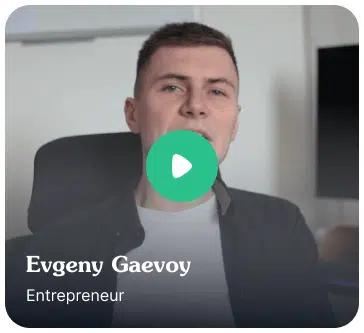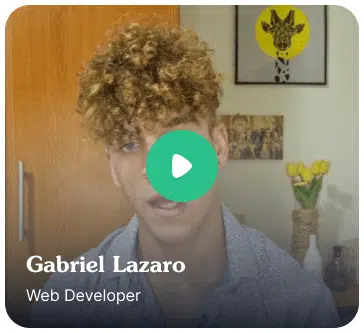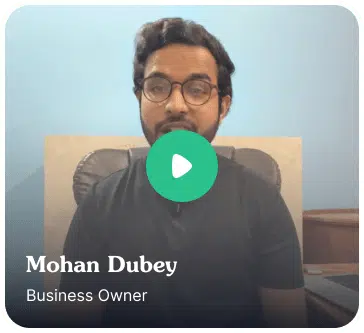In an era dominated by digital interfaces and technological advancements, catering to the needs of diverse user demographics is paramount for ensuring inclusive and accessible experiences. One such demographic that often faces unique challenges in navigating digital platforms is senior citizens, affectionately referred to as “Silver Surfers.”
As digital literacy among older adults continues to rise, the importance of designing user experiences tailored to their needs becomes increasingly evident. In this blog, we explore the significance of designing for Silver Surfers and share key strategies for crafting intuitive and inclusive experiences for senior audiences.
Understanding the Needs of Silver Surfers:
Silver Surfers represent a growing segment of internet users who bring a wealth of life experience but may encounter barriers when interacting with digital platforms. Common challenges faced by senior audiences include:
- Decreased Vision: Age-related vision impairments such as presbyopia and cataracts can make it difficult for seniors to read small text or discern low-contrast elements on screens.
- Reduced Motor Skills: Arthritis and other age-related conditions may affect dexterity and make precise movements challenging, leading to difficulties in navigating interfaces and interacting with small touch targets.
- Cognitive Decline: As individuals age, cognitive abilities may decline, impacting memory, attention, and problem-solving skills. Complex navigation structures and overwhelming amounts of information can be overwhelming for seniors.
- Technological Anxiety: Some older adults may feel intimidated by technology or lack confidence in their ability to use digital devices, leading to apprehension and reluctance to engage with digital platforms.
Design Strategies for Senior-Friendly Experiences:
- Clear and Legible Typography: Use large, easily readable fonts with high contrast to ensure text is legible for users with visual impairments. Avoid decorative fonts and opt for simple, sans-serif typefaces for improved readability.
- Simplified Navigation: Streamline navigation menus and minimize the number of clicks required to access essential content. Use intuitive labels and familiar icons to help seniors navigate with ease.
- Consistent Layouts and Predictable Interactions: Maintain consistency across pages by using standardized layouts and predictable interaction patterns. Seniors benefit from familiarity and find comfort in knowing what to expect when navigating a website or app.
- Empathetic Content and Language: Use inclusive language and considerate messaging that resonates with the experiences and perspectives of older adults. Avoid jargon and complex terminology that may be unfamiliar or confusing.
- Accessibility Features: Implement accessibility features such as adjustable text size, high-contrast modes, and keyboard shortcuts to accommodate seniors with diverse needs and preferences.
- Empowerment Through Education: Provide clear instructions, tooltips, and tutorials to guide seniors through the digital experience and empower them to overcome technological barriers.
The Impact of Senior-Friendly Design: Designing for Silver Surfers not only enhances usability and accessibility but also fosters inclusivity and empathy within digital communities. By prioritizing the needs of senior audiences, designers can create experiences that enrich the lives of older adults, enabling them to stay connected, informed, and engaged in the digital world.